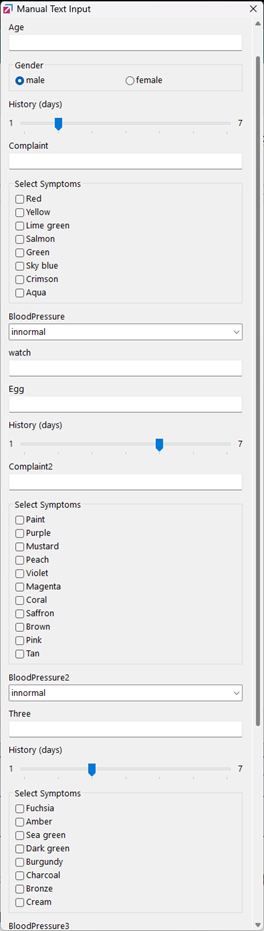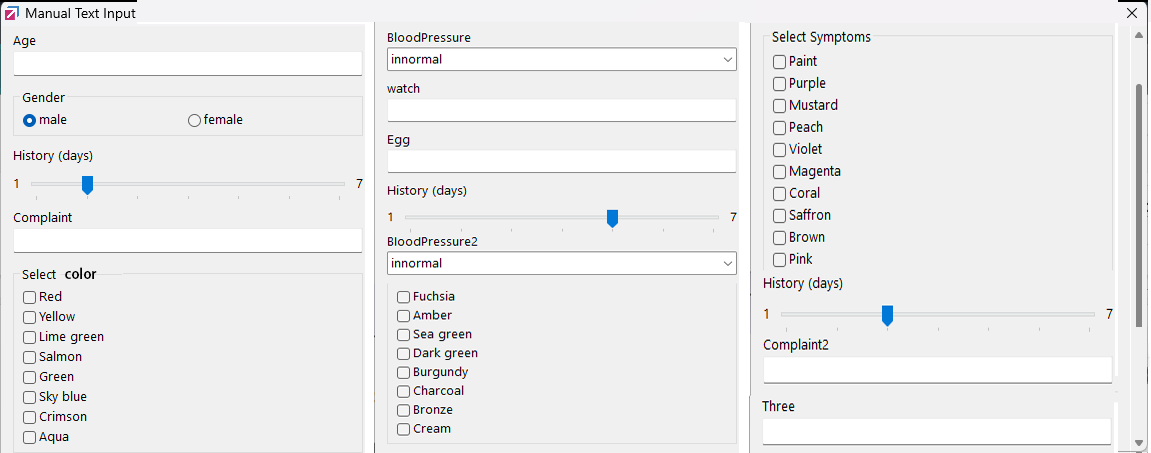Suggestions, feature requests and bug reports.
-
Litduck
- Posts: 3
- Joined: Jun 1st, ’23, 07:36
Post
by Litduck » Jun 1st, ’23, 08:08
How to adjust the structural elements layout of text expansion to Improve appearance?
I am a novice who uses this software.Maybe my previous question is not smooth,What I want to express is the following picture:
Now,I see this appearance:
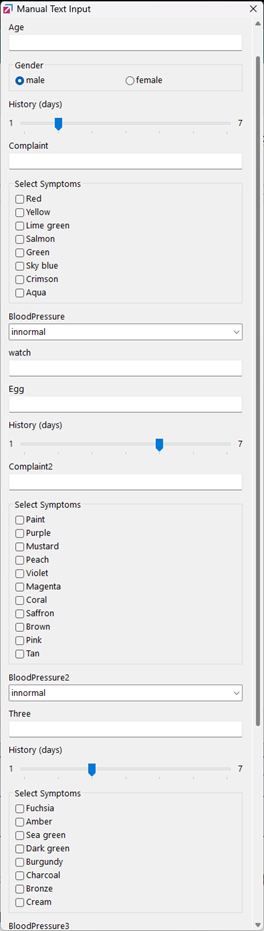 I hope it like this appearance,Make the window wider,Arrange these elements in three columns。Is it difficult to do?
I hope it like this appearance,Make the window wider,Arrange these elements in three columns。Is it difficult to do?
If is there a certain symbolic code can command Fastkeys to change to three columns? :
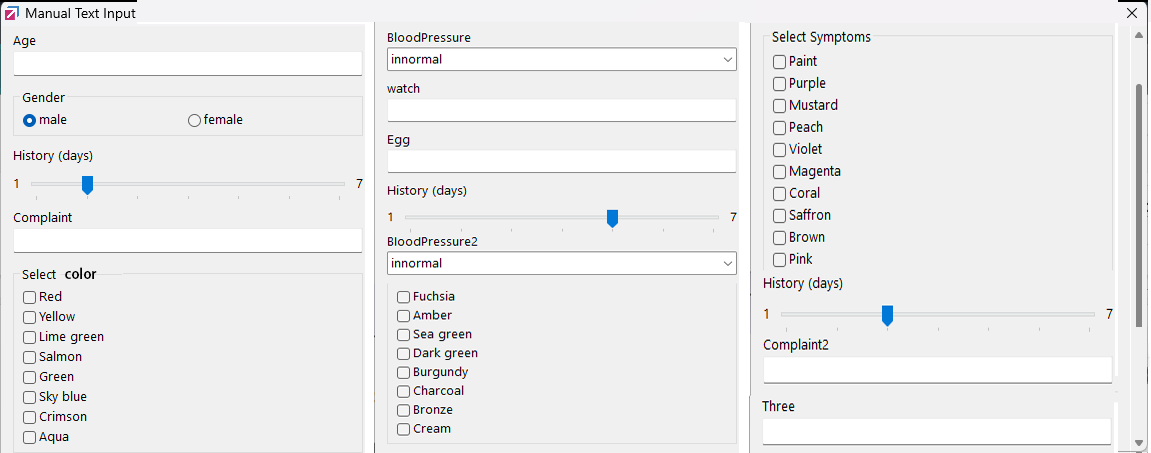
-
Litduck
- Posts: 3
- Joined: Jun 1st, ’23, 07:36
Post
by Litduck » Jun 1st, ’23, 08:11
The drop-down bar is too long in the current window,So it is hoped that the wider window can be arrange a multi-column layout.Thanks a lot!
-
Tom
- Posts: 796
- Joined: Nov 24th, ’15, 23:39
Post
by Tom » Jun 1st, ’23, 12:40
Check out the Preferences/Text Expander/Advanced - Break into columns and Popup width (px). You could also decrease a font side in Preferences/Appearance.
-
Litduck
- Posts: 3
- Joined: Jun 1st, ’23, 07:36
Post
by Litduck » Jun 1st, ’23, 15:27

thank you!it works,thougt looks imperfec.
-
Tom
- Posts: 796
- Joined: Nov 24th, ’15, 23:39
Post
by Tom » Jun 1st, ’23, 21:42
Any suggestions?