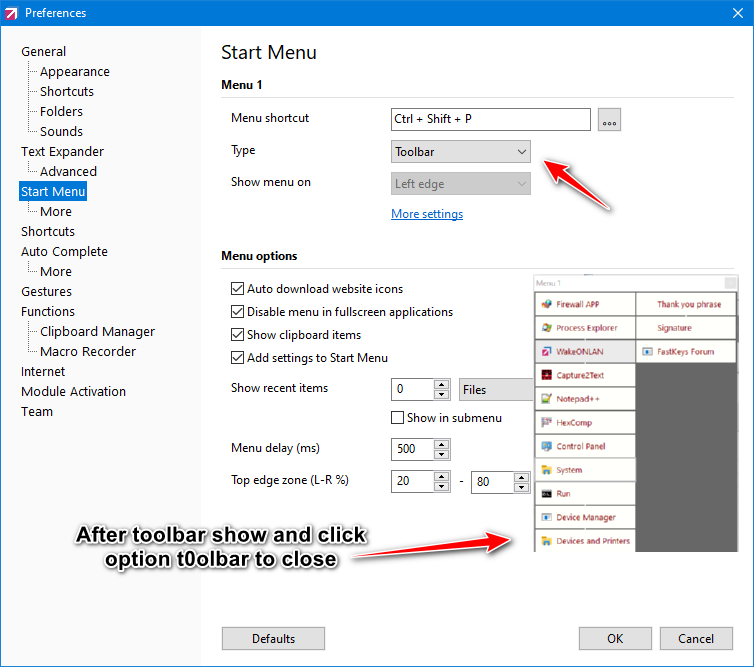
Search found 17 matches
- Apr 21st, ’22, 11:59
- Forum: General Discussion
- Topic: Option to be ADD
- Replies: 0
- Views: 5749
Option to be ADD
I think it will be a useful option if after clicking toolbar desired item, toolbar to close
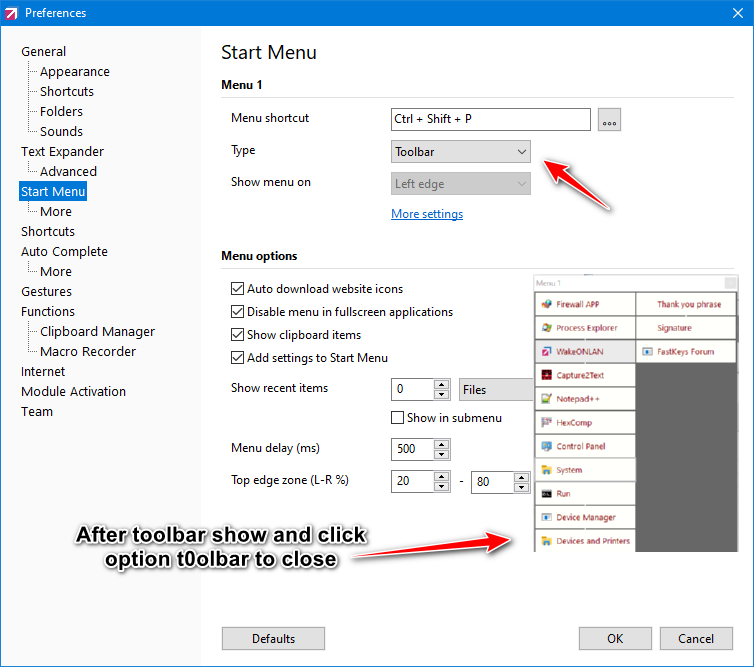
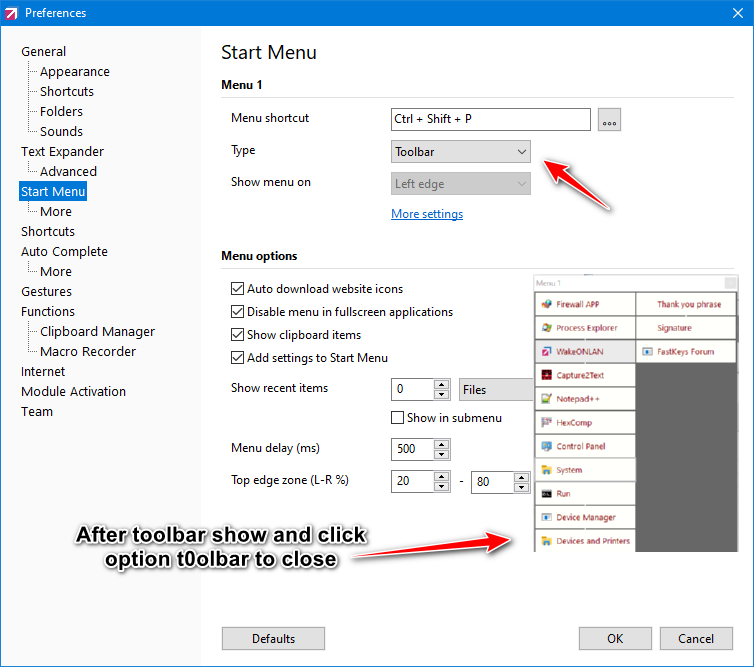
- Mar 17th, ’22, 12:24
- Forum: General Discussion
- Topic: Need advice about one problem. Thanks
- Replies: 8
- Views: 1141
- Mar 17th, ’22, 12:15
- Forum: General Discussion
- Topic: How is possible to not have copy past options ?
- Replies: 5
- Views: 938
- Mar 14th, ’22, 18:55
- Forum: General Discussion
- Topic: Need advice about one problem. Thanks
- Replies: 8
- Views: 1141
- Mar 13th, ’22, 16:00
- Forum: General Discussion
- Topic: Need advice about one problem. Thanks
- Replies: 8
- Views: 1141
Re: Need advice about one problem. Thanks
Check if the Type is set to "Run" and paths are correct. Right click and enable Insert mode. Then use "Open" icon to select files. Yes, it is set to RUN and the path is correct because it will run if i remove "Firefox::" in front of the software path. Idea was to show ...
- Mar 12th, ’22, 18:24
- Forum: General Discussion
- Topic: Need advice about one problem. Thanks
- Replies: 8
- Views: 1141
Re: Need advice about one problem. Thanks
To improve visibility, add a description prefix to multiple selections. In this case only description will appear on a popup window. The default description separator is "::" which can be changed in Preferences > Text Expander. Example (Type: Run): Firefox:: C:\Program Files (x86)\Mozilla...
- Mar 11th, ’22, 13:21
- Forum: General Discussion
- Topic: Need advice about one problem. Thanks
- Replies: 8
- Views: 1141
Need advice about one problem. Thanks
I am using one method to execute some apps. But because they are too deep into the directory app name is too long. Is there a way to execute the app but on the visible part to be only the APP name, not the full path? Thanks 10 sec video, explained what i am trying to do https://youtu.be/FvCs2cTIAdM
- Dec 31st, ’21, 13:40
- Forum: General Discussion
- Topic: How is possible to not have copy past options ?
- Replies: 5
- Views: 938
Re: How is possible to not have copy past options ?
https://youtu.be/3uhrgFKnPcg >>>>>> Video explain everything - Cant hyperlink or upload here video, its link of youtube
- Dec 31st, ’21, 11:17
- Forum: General Discussion
- Topic: How is possible to not have copy past options ?
- Replies: 5
- Views: 938
Re: How is possible to not have copy past options ?
Do you mean using clipboard for expanding the text? You can find this setting under the Preferences/Text Expander/Advanced - Use clipboard if text length... Thanks, i try that option but when i use text expander ex ttt = some very long text ex:3000 char and more then it will write sentence by sente...
- Dec 30th, ’21, 21:56
- Forum: General Discussion
- Topic: How is possible to not have copy past options ?
- Replies: 5
- Views: 938
How is possible to not have copy past options ?
How is possible to not have copy past options or i can't find it?
Due to the text expander, if the text is too long it will not past but it will write part by part and make PC hang and some other bugs!!! Checked - unchecked send Raw text, still same. Any idea?
Tha ks in Advances
Due to the text expander, if the text is too long it will not past but it will write part by part and make PC hang and some other bugs!!! Checked - unchecked send Raw text, still same. Any idea?
Tha ks in Advances
